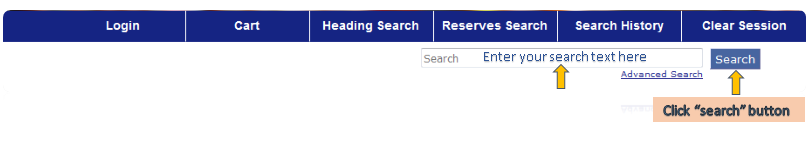iPortal Demo
Browse Search
A Browse Search lets you see an alphabetical list of headings that come closest to matching your search terms.
Step One: Enter Search Terms
- Select a database to search by clicking the down arrow in the database pull-down list box. If there is only one database, skip to step 3.
- Highlight and click the desired database.
- Select a search type by clicking the down arrow in the pull-down list box for search type (e.g. Author, Title, Subject, Publisher, Call Number) and highlighting your desired choice.
- Type a search term such as a title, an author, or a call number.
- Click the Search button, or press the Enter key.