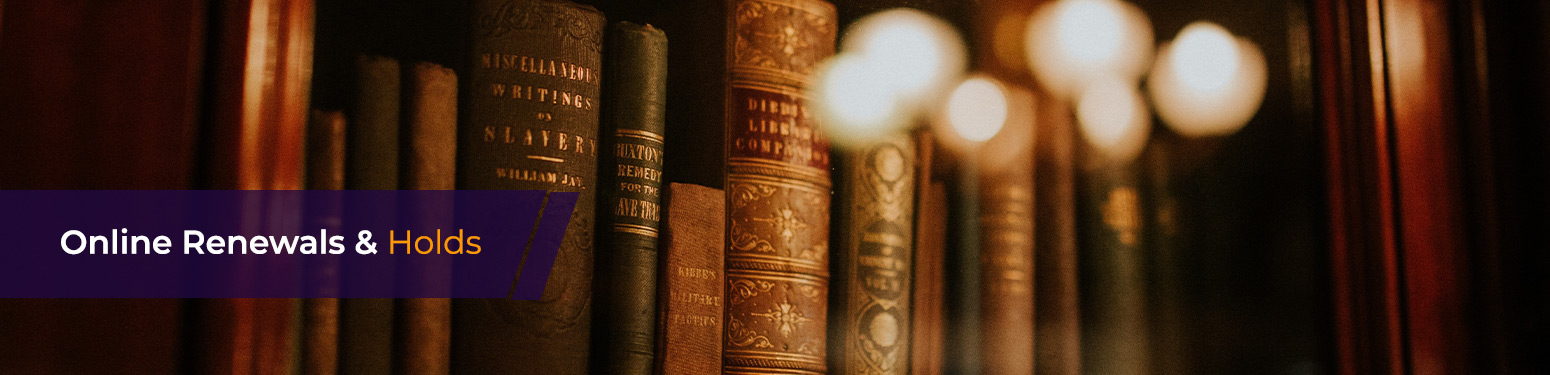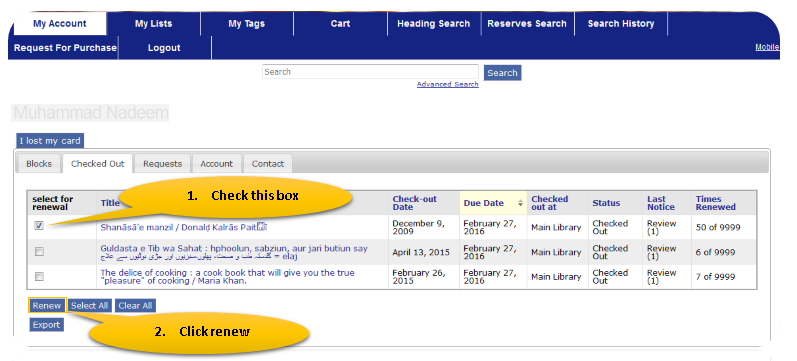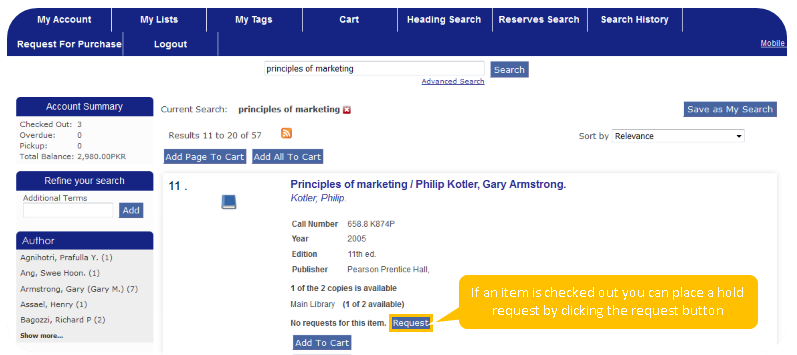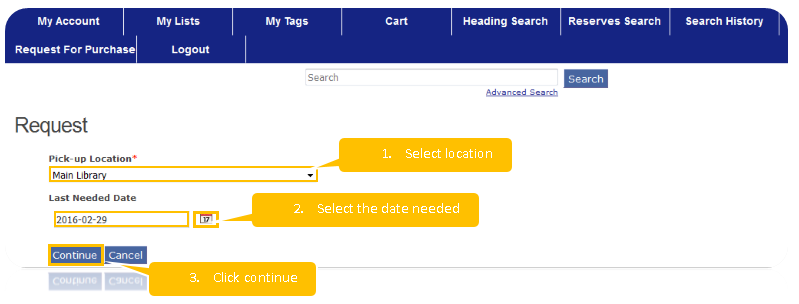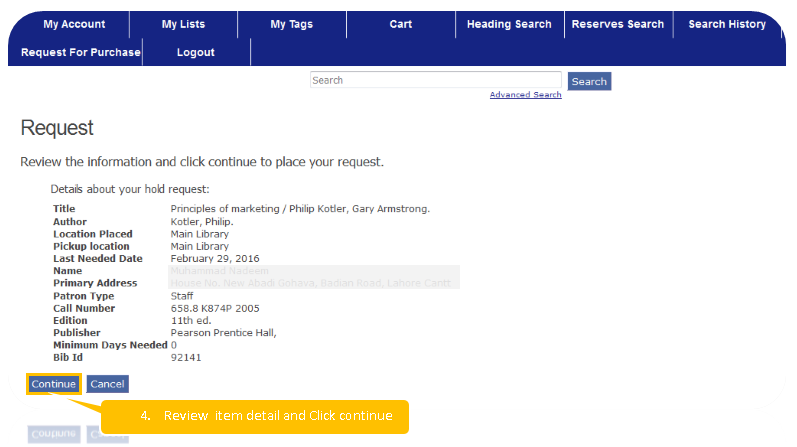Online Renewals & Holds
There are three ways to renew your books timely to avoid fines which are given below:
- Online Renewal through Library Portal.
- Present your books physically at the circulation desk.
- Send an email at circulation@lums.edu.pk
To renew your books online you have to follow a simple procedure.
- Click on http://libraryportal.lums.edu.pk/ or the image below to start Library iPortal
- Enter your valid Patron ID and Password to renew your book(s). Click here to see the LUMS Library patron ID scheme.
Books with the following statuses may not be renewed:
- Course reserve
- Over Due
- On Hold
- Recalled
- Special loans
You will not be able to renew your books online if you have accumulated a fine of more than 5000 rupees.
Online Holds
If your desired item is checked out by any other member, you can place a hold request so that when this book is returned by the patron, someone else doesn't get this book issued. You will also be notified by a system generated email to pick the item from the library.
Click on the image below to start Library iPortal, or copy and paste the following link http://libraryportal.lums.edu.pk/.
- Enter your valid patron ID) and Password to request for hold(s).
- Check if the book is already issued to any other member.
- Press the request button to place the item on hold.